Route your emails with automated scripts
With Kiamo, you can analyse inbound emails and route them to the right queues.
- Customer identification via CRM
- Analysis of form fields
- Automatic acknowledgement of receipt
- Pre-qualification
- Intuitive, easy-to-use graphic studio
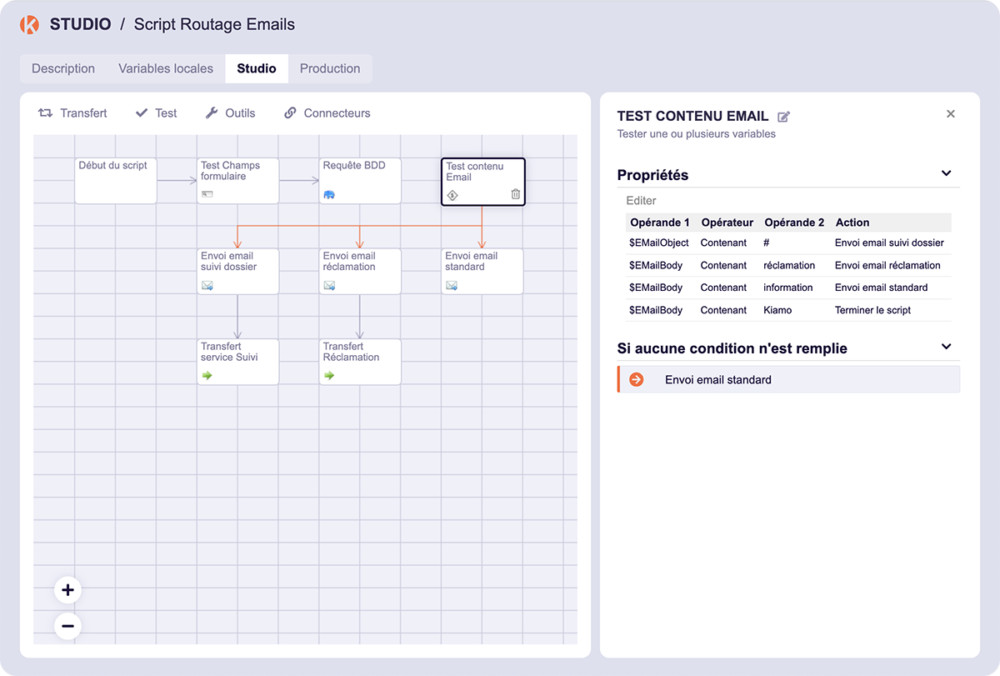
Configure your queues in just a few clicks
Define settings for each distribution service to optimize your email management.
- Push, pull or mixed mode
- Team processing schedule
- Interruption by other media according to priority
- Overflow and mutual assistance
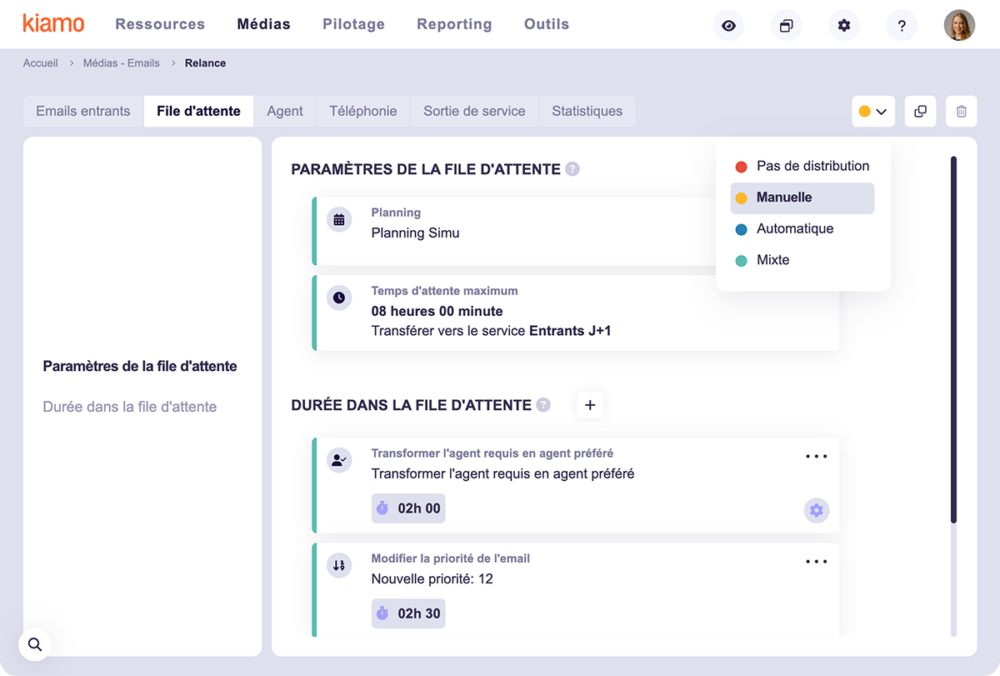
answer your customers' e-mails efficiently
Advisors have a range of tools centralized in their Kiwi interface to deliver fast, relevant responses.
- Configurable email templates with merge fields
- Attachment library
- Standard sentences and keyboard shortcuts
- One-click insertion of knowledge base articles
- Text and style editor (HTML and CSS)
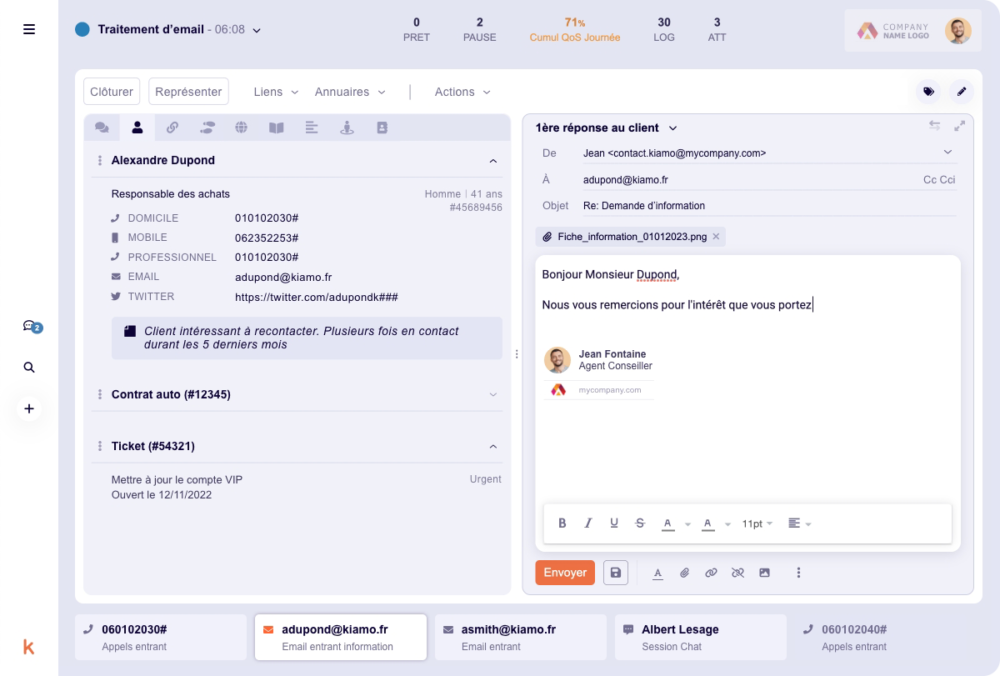
PUSH mode, the key to success
Use the Kiamo engine to deliver the right email, at the right time, and let your advisors focus on the answers they need to give.
- With automatic distribution, all inbound emails are presented to advisors without any intervention on their part.
- The ‘Postpone’ button allows you to postpone processing by adding the date and time of the next distribution and to assign the email to yourself if necessary.
- In mixed distribution, the advisor can also select from a list (e.g. to process the customer’s email that he has online).
- PULL mode (manual distribution) is of course still available.
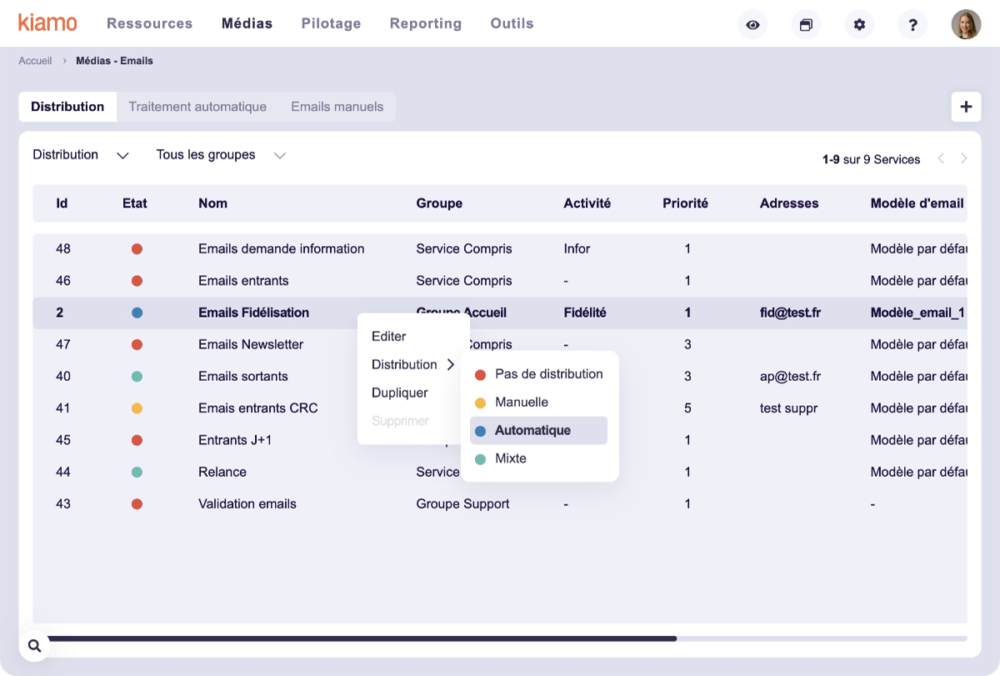
Validate and measure quality and performance of email processing
Kiamo gives supervisors all the tools they need to monitor inbound and outbound emails.
- Specific indicators : backlog of emails, service level, average net waiting time and gross handling time.
- Validation of outbound emails based on advisor skill level
- 27 dedicated statistical reports








