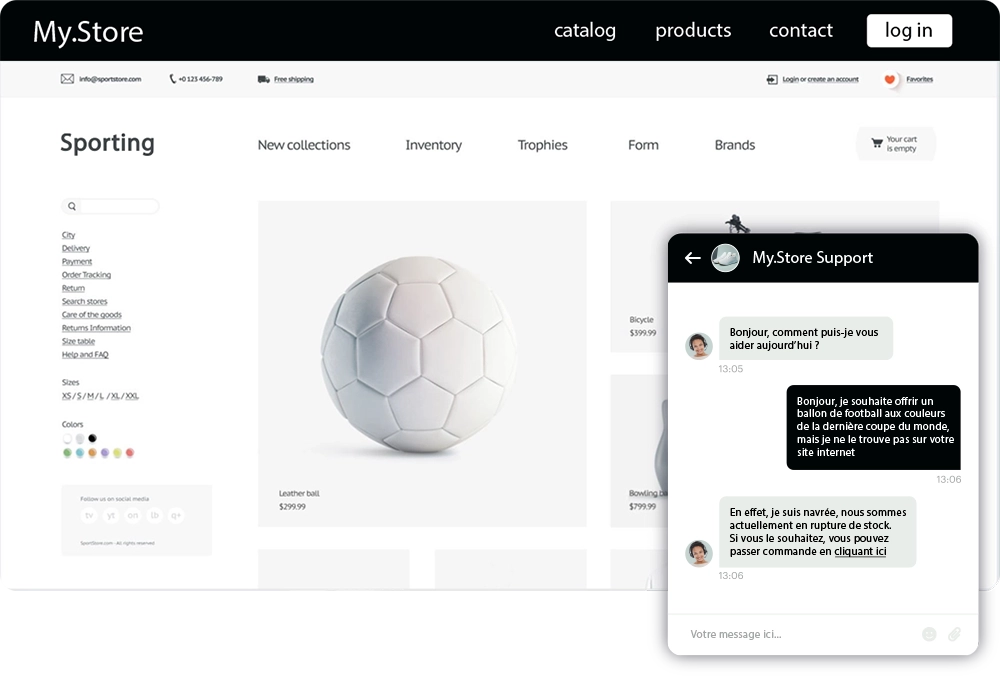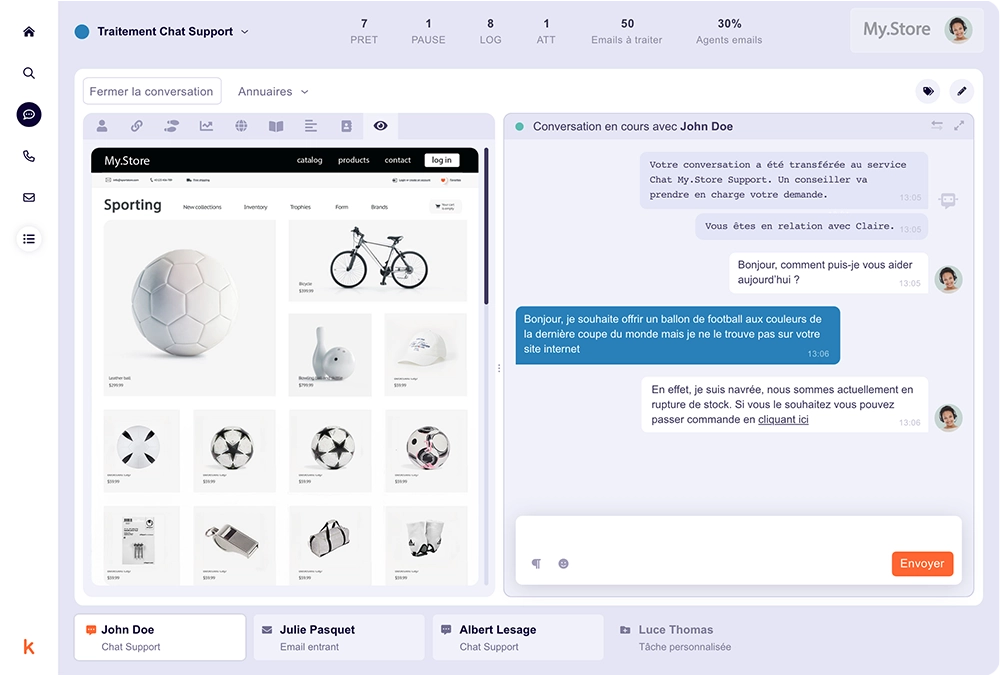Key features of Kiamo Live Chat
Manage your chat conversations in a unified interface
Your advisors handle chat conversations in the same console as other channels, with access to standard response assistance tools:
- Customer record display
- Knowledge base access
- Predefined phrases
Dedicated features:
- Automatic distribution of multiple simultaneous conversations
- Independent handling of additional conversations
- Display of visited pages
- Visit score evolution
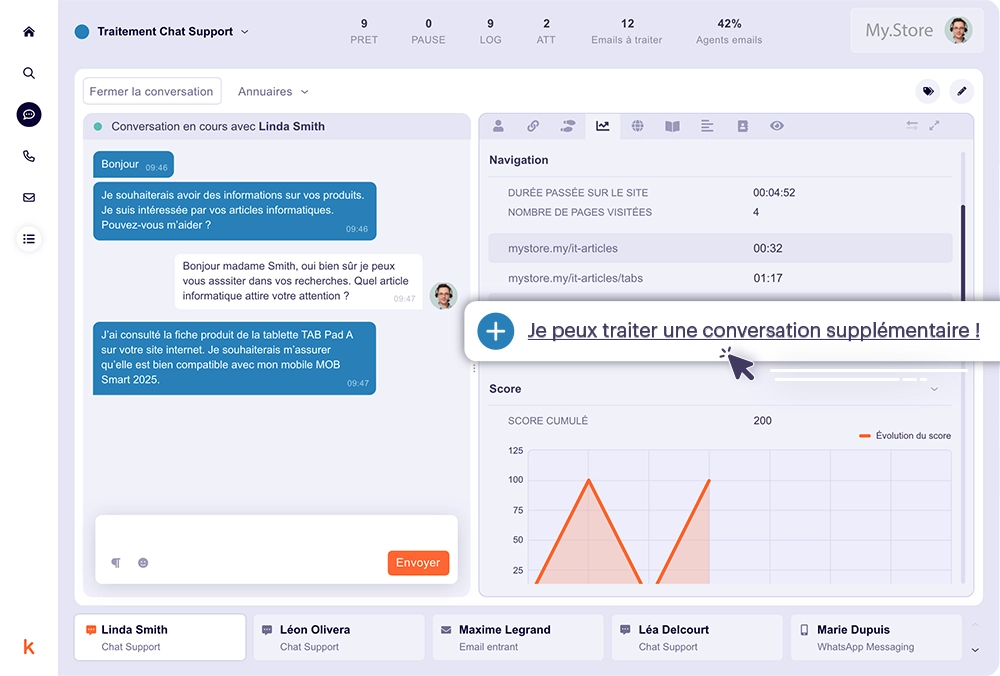
Monitor and boost your advisors’ performance
Like all other media managed by Kiamo, Chat comes with dedicated metrics and native reports for supervision and reporting:
- 15 statistical reports and over 50 indicators
- Average waiting time
- Incoming and outgoing traffic
- Average handling time
- Conversation history
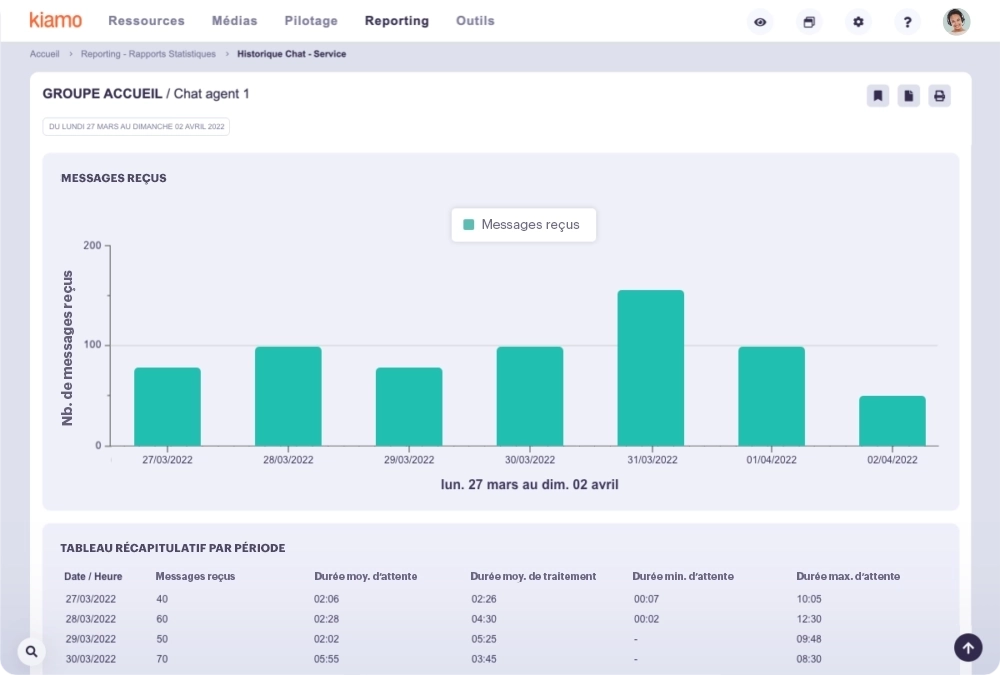
Kiamo Vision: Unified Live Chat and Messaging
We believe that live chat and messaging are interconnected in their uses and complementary for the contact center. In Kiamo, they operate on the same principles and are configured in a similar way. This structural choice enhances the 360° view, streamlines interactions, and simplifies the customer journey.
- A single channel, real-time or asynchronous depending on needs
- Natively scalable to other channels
- Adapted to hybrid use, live chat followed by messaging within the same conversation
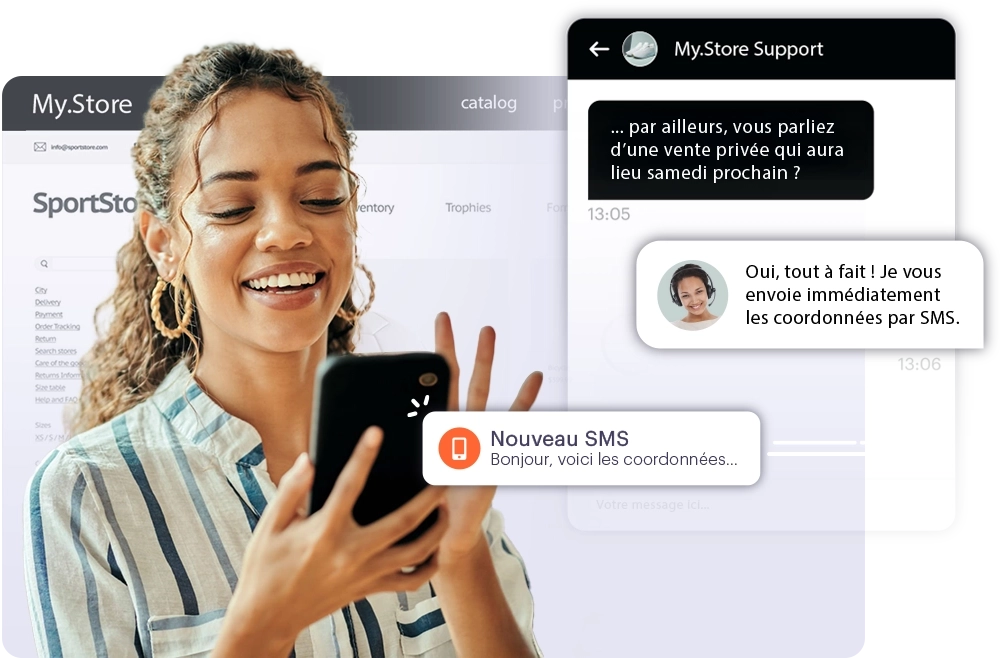
Live Chat Ready for Artificial Intelligence
Kiamo’s chat is natively AI-compatible. Easily activate a chatbot for your visitors and benefit from assistants to guide your advisors in real time.
- AI activable without development
- Automatically handle level 1 requests
- Seamless transfer to an advisor
- Augmented agent
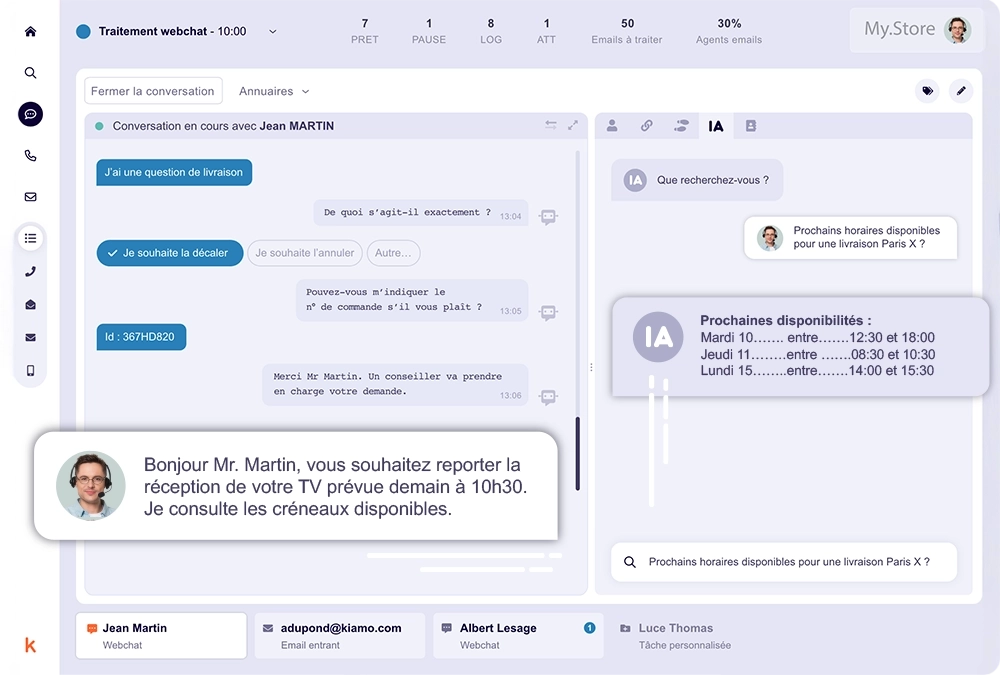
Kiamo Chat Configuration on your Website
With Kiamo, you have options for implementing your customer relationship tools. To integrate Chat, several solutions are available:
- Turnkey with our partner DialOnce
- Through another application partner of your choice (BYOT)
- Via your system integrator
- Or develop it in-house (DIY)