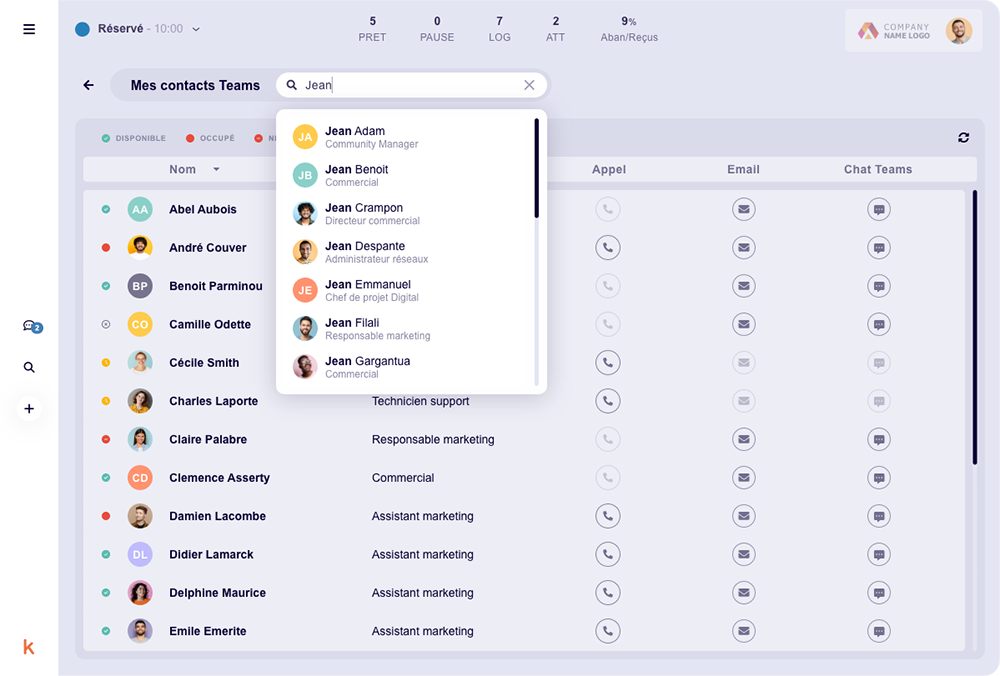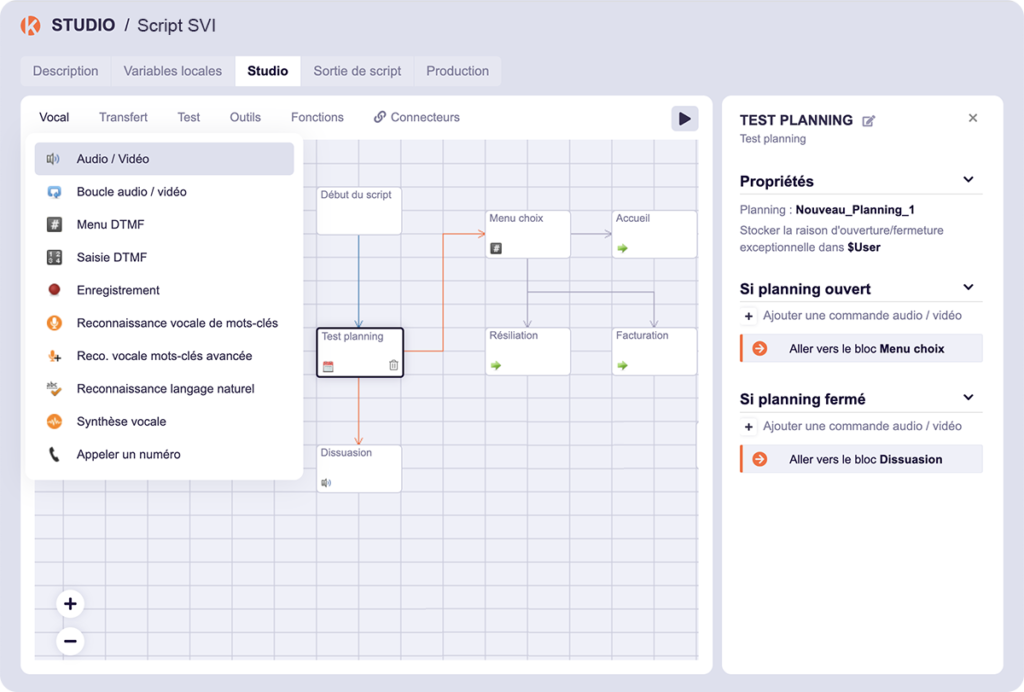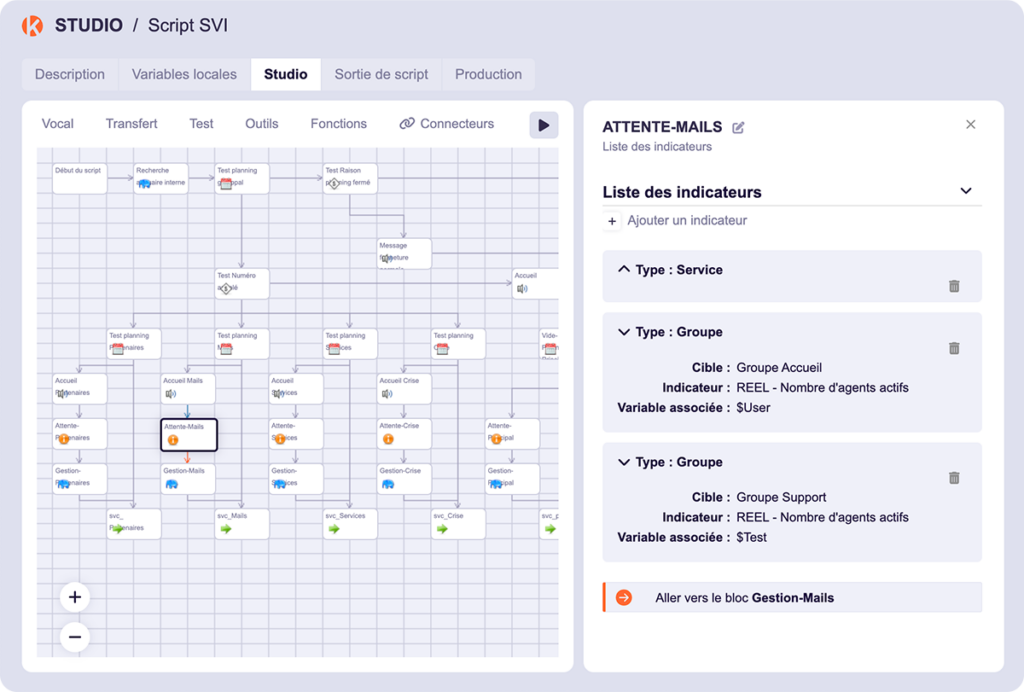IVR AND AUTOMATED HANDLING optimize your phone interactions
Customizable queues
The configuration of each queue is left to the business users.
- Voice message management
- Waiting time announcement
- Overflow and peer support
- Easy configuration, immediately taken into account
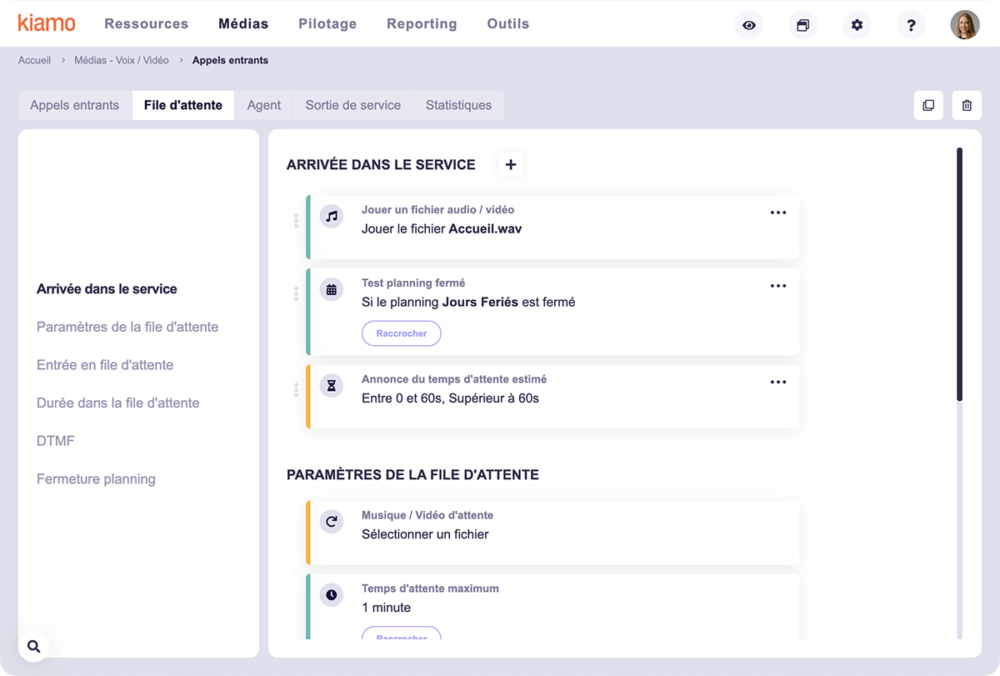
CALLBACK & CLICK-TO-CALL Call your customers back
Kiamo natively manages scheduled calls so that no interaction is lost.
- Suggests callback if caller waits too long
- Make a phone appointment
- Webcallback
- Directories
- Click-to-call from any application
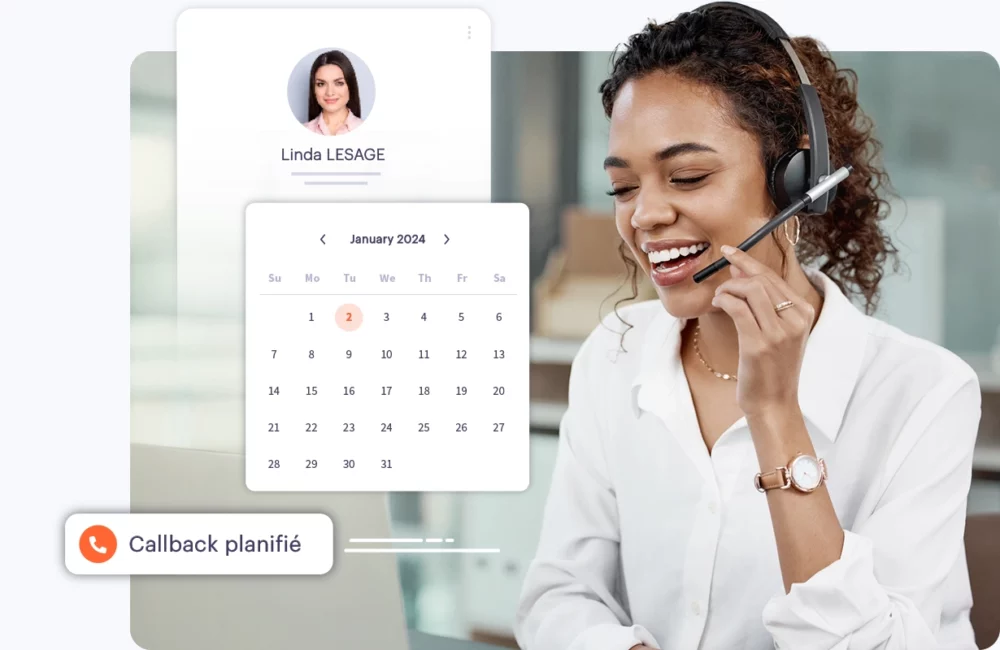
OUTBOUND CALL CAMPAIGNS Loyalty building and prospecting
Kiamo offers a complete set of tools for automated outbound calls.
- Multi-campaign and multi-batch management
- Progressive or preview mode
- Answering machine detection, automatic callback, multi-numbering
- Customizable call guides
- Dedicated performance indicators (argumented / positive contacts)
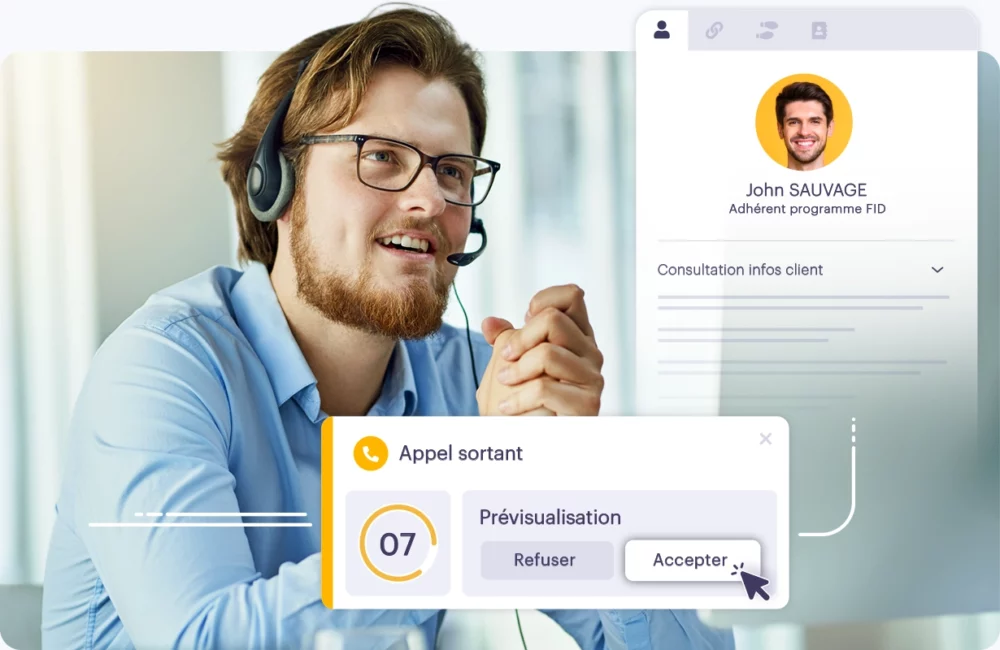
Real-time monitoring with 240 native indicators
Call management must be flexible and responsive. With Kiamo, you monitor call activity and take the necessary actions.
- Dedicated indicators : quality of service, average handling time, average waiting time…
- Discreet listening, coaching mode and 3-way conference call
- Campaign management
- History of all calls
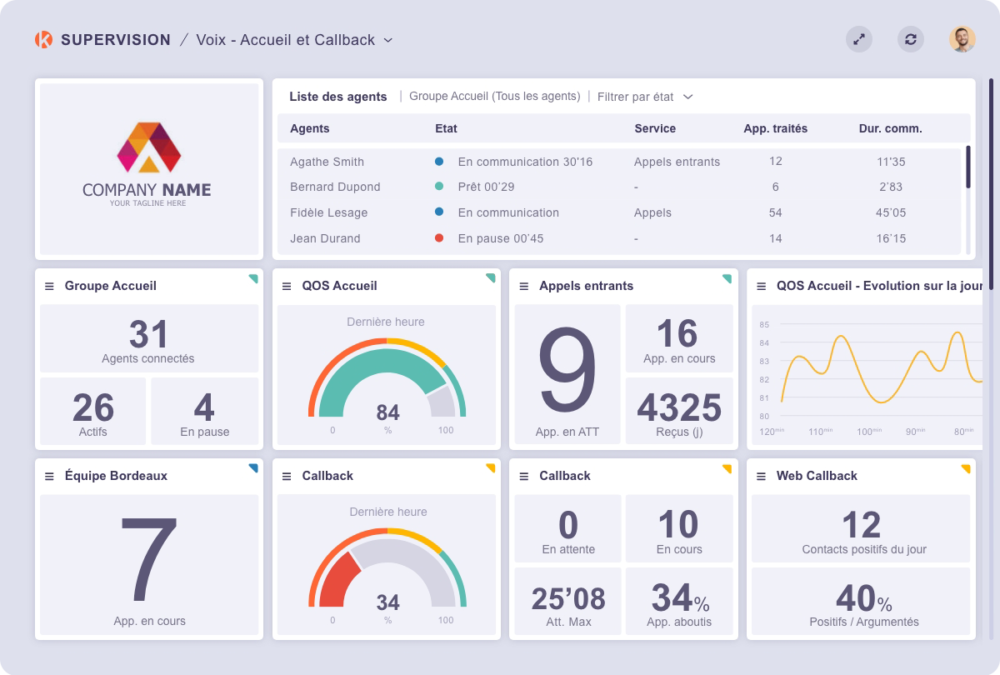
Integrated Softphone Telephony and VoIP
Connect all your telephone equipment to Kiamo (PBX, SBC, SIP phones, softphones, etc.) or choose the webphone integrated into the advisor interface :
- No more phone on the agent’s desk and no need for an additional application.
- Easier remote working
- Automatic extension management
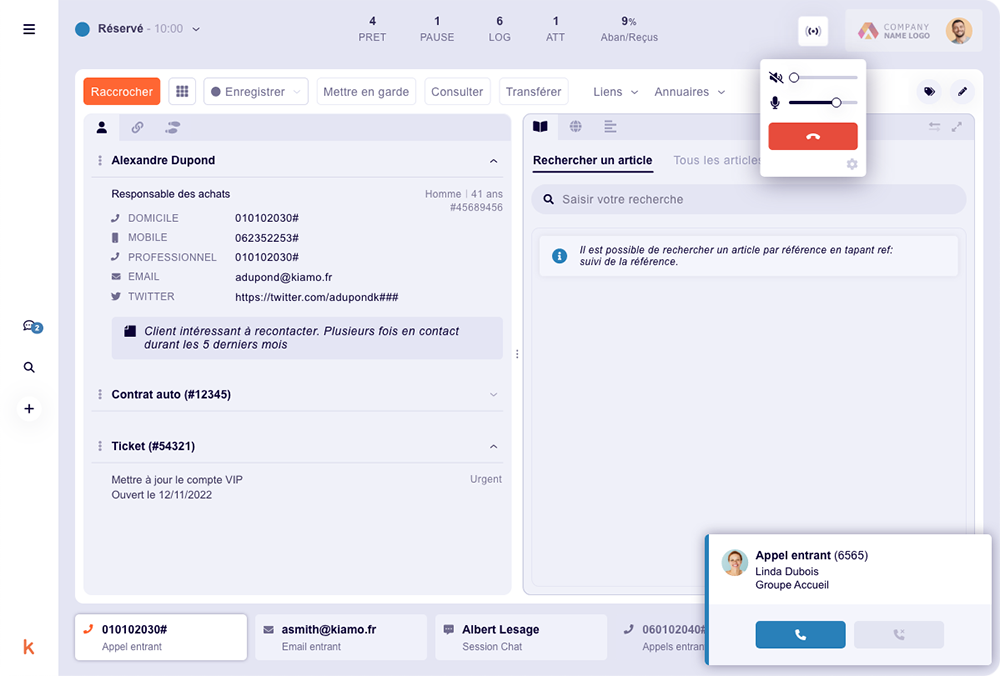
Conversation recording
Kiamo natively offers all the options you need to manage your recordings :
- Automatic or manual triggering
- Mono or stereo format
- Storage on demand
- Encryption of conversations

Coupling with Microsoft teams for enhanced collaboration
Do you manage your calls in Microsoft Teams? Connect Kiamo to handle them all in the advisor interface and benefit from integrated features.
- Microsoft Direct Routing connector
- Azure AD SSO
- Advisor Exchange contact directory